Here is the long-awaited Mac version!
First of all, if you are using a Mac, please make sure that you are using a recent version of OS X. The instructions below are for OS X versions 10.3 (Panther) or higher. Tiger is fine.
You will need to download an IRC client for the Mac. I use X-Chat and it runs quite well -- if you change a couple of settings when you set it up, it will make it easier to connect later, just launch the app and it connects automatically.
X-Chat is available here: http://sourceforge.net/projects/xchataqua/
Once you have that installed on your machine, launch the app from your Applications folder. A window similar to the one below should show up:
Highlighted is the button you need to click on to add a new server. It is the [+] button at the bottom left.
The second screen should show up, with some of the areas that you will need to change:
Change all the settings so that they look like the below:
Obviously you change your nickname and stuff to your own nick, unless you want to come online to impersonate me.
If your nickname is not registered to Nickserv already (it won't be if you are a first-timer), then you don't have to worry about the "msg nickserv etc etc", this is a command that is sent to Nickserv with a password to let the Nickserv service know that I am the real Yiorgos. Later on when/if you register your nickname, you can do the same, this will stop you from having to type in your password each and every time that you connect.
You can make this new server connection that you just created to auto-connect when you launch X-Chat. Just make sure the right tickbox is selected (the one that's in the double-arrow column)
Now that you've done all that, for now just click on the Connect button, making sure that Rizon is selected in the list of servers beforehand. From now on though, each time you open X-Chat it will automatically connect to the server, join #bimmer-info for you and automatically send your password to Nickserv to identify yourself.
All done. You should be able to connect now and see everyone else in the #bimmer-info channel
If you want to register your nickname, click here for instructions




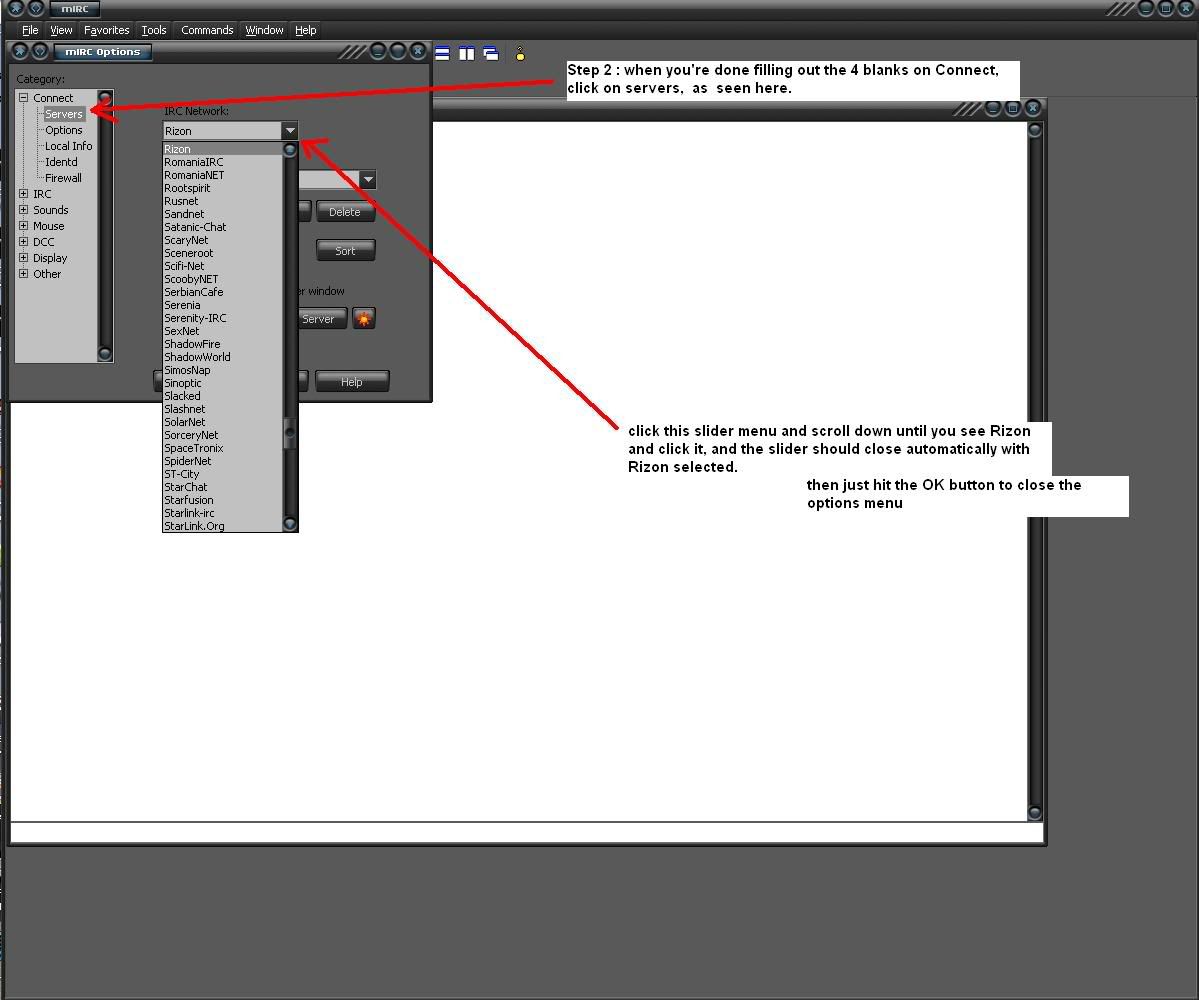
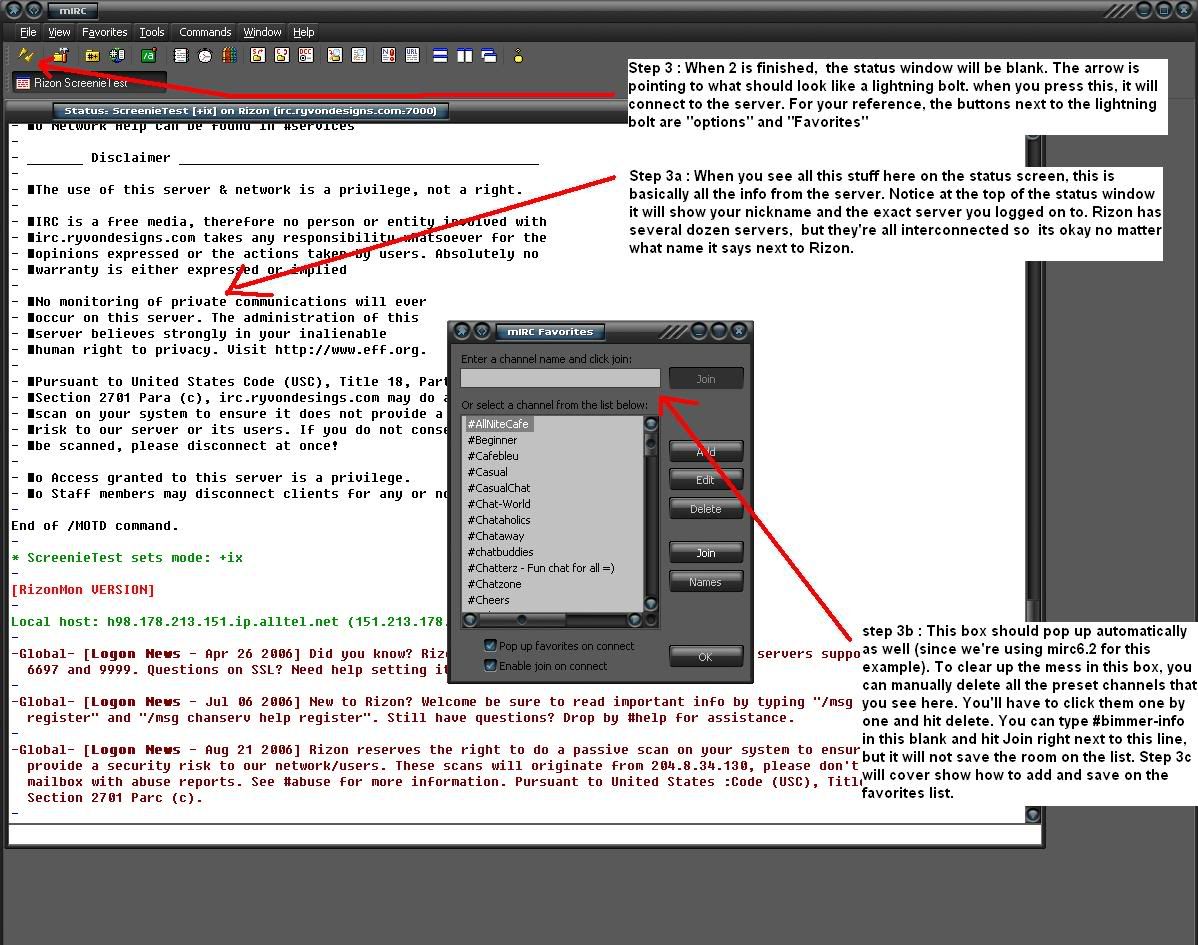
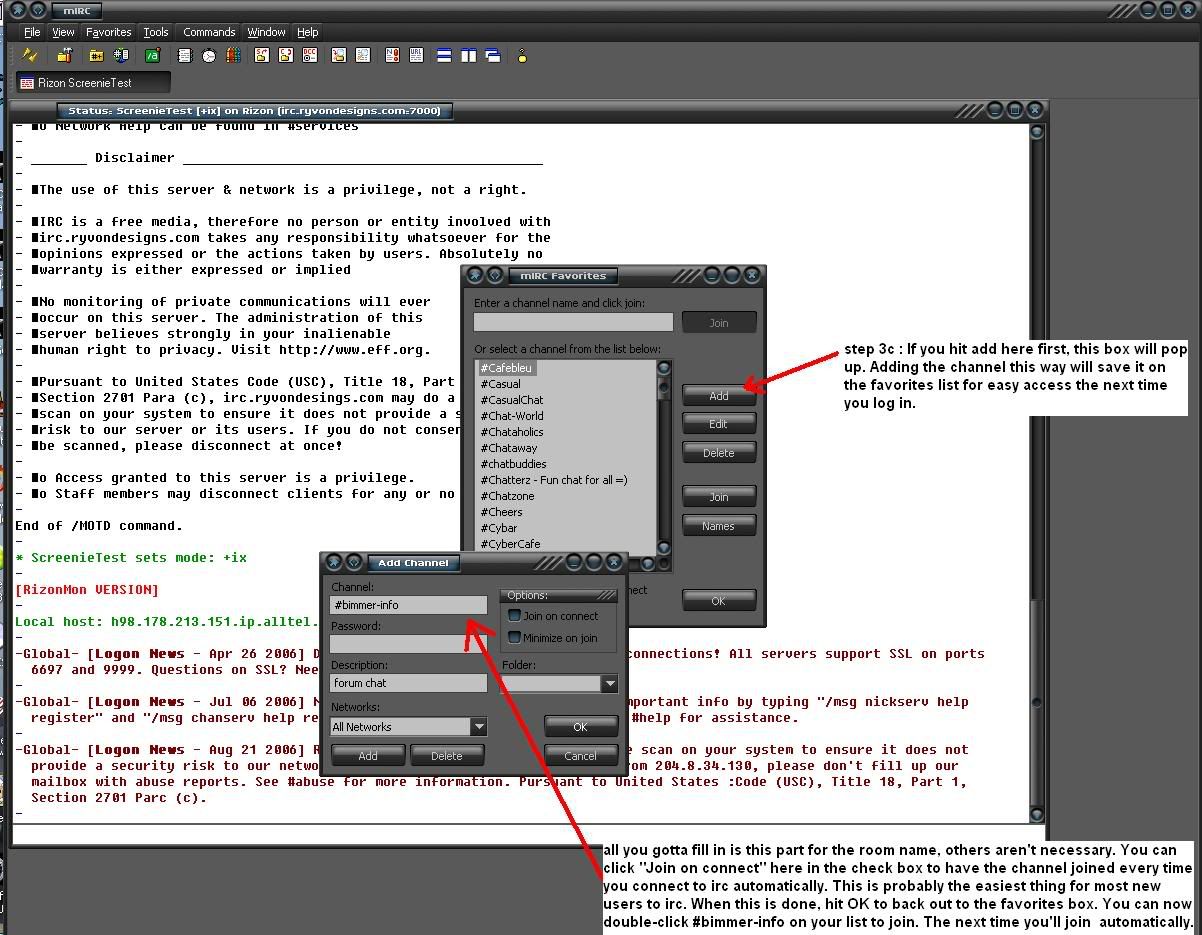

 Reply With Quote
Reply With Quote










 Gone but not forgotten
Gone but not forgotten
